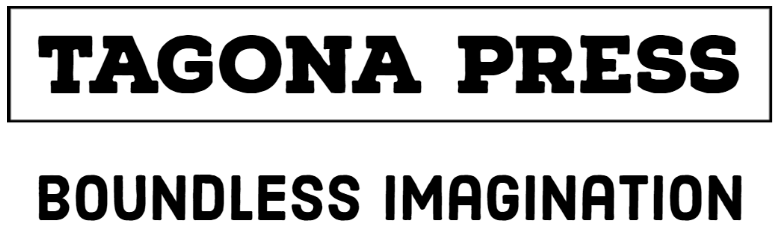Introduction:
In today’s digital age, smartphone photography has become increasingly popular as mobile devices now boast powerful cameras capable of capturing high-quality images. With the right techniques and a creative eye, you can transform your everyday snapshots into professional-looking photographs. In this blog post, we’ll share essential tips for enhancing your smartphone photography skills and capturing amazing images with your mobile device.
- Know Your Smartphone Camera’s Features and Capabilities
Understanding your smartphone camera’s features and capabilities is crucial for taking impressive photos. Familiarize yourself with the different settings, such as exposure, focus, and HDR mode, to have more control over your images and achieve the desired results.
- Use Natural Light to Your Advantage
Natural light plays a significant role in smartphone photography. Whenever possible, utilize natural light sources to create well-lit, vibrant images. Avoid using the built-in flash, which can result in harsh shadows and washed-out colors.
- Master the Rule of Thirds for Balanced Composition
Apply the Rule of Thirds to create balanced and visually appealing compositions in your smartphone photography. By positioning your subject along the grid lines or at the intersections, you’ll achieve a more dynamic and engaging image.
- Embrace Negative Space for Minimalist and Impactful Photos
Incorporating negative space in your smartphone photography can create a minimalist and impactful visual effect. Use the empty space to emphasize your subject and evoke a sense of tranquility and simplicity.
- Experiment with Different Perspectives and Angles
Changing your shooting angle or perspective can add interest and variety to your smartphone photography. Don’t be afraid to get up close, shoot from a low angle, or even try an aerial perspective to create unique and captivating images.
- Edit Your Photos with Mobile Editing Apps
Enhance your smartphone photos with mobile editing apps, such as VSCO, Snapseed, or Lightroom Mobile. These powerful tools can help you adjust exposure, contrast, and saturation, as well as apply creative filters and effects to transform your images.
- Utilize Smartphone Accessories to Elevate Your Photography
Investing in smartphone photography accessories, such as external lenses, tripods, or stabilizers, can help you capture more professional-looking images. These tools can provide additional creative options and improve the overall quality of your smartphone photography.
Conclusion:
By incorporating these tips and techniques, you can master the art of smartphone photography and capture stunning images with your mobile device. Keep experimenting, exploring new perspectives, and refining your skills to create visually striking photographs that showcase your unique style and creativity.